It's now easier than ever to invest with us
You can open an investment account for unit trusts and Sukuk in just 4 steps via the HSBC Malaysia Mobile Banking app.
Choose from a wide range of funds, manage your investment portfolio, and conveniently access your wealth on your mobile.
Why open an investment account-i with us?
What's next after opening your account?
Explore the products you can invest in, and embark on your wealth journey.
- Unit trustsGrow your wealth with our range of professionally managed funds via EZInvest, the Unit Trust Browser, or at a branch.
- SukukStart investing and diversifying your investment risk with Sukuk at your nearest branch.
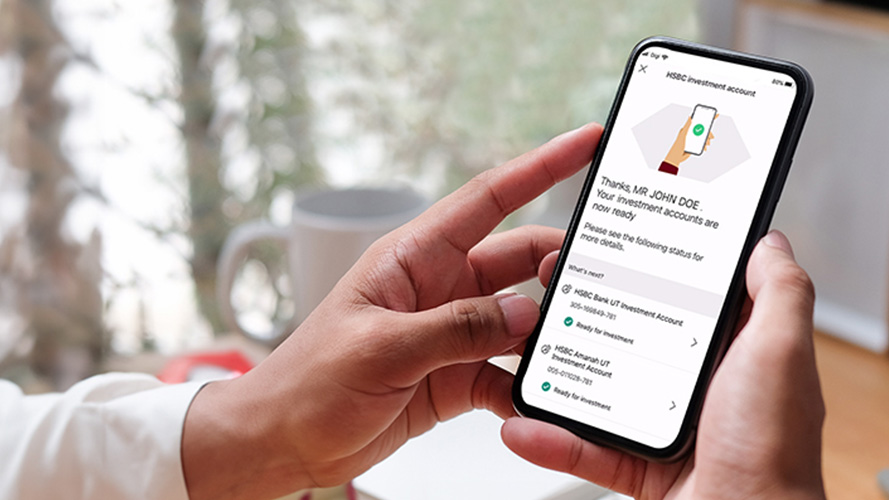
Things to know
Can I apply?
To open an investment account-i with us on mobile, you'll need to:
- have at least one active sole HSBC Malaysia or HSBC Amanah current or savings bank account/-i
- be aged 18 or above
- have up-to-date personal details registered with us
- have access to HSBC online banking
Not an HSBC Malaysia or HSBC Amanah customer yet? Find out how to open a bank account.
Get started
Already an HSBC Amanah customer?
Open an investment account-i today via the HSBC Malaysia Mobile Banking app.
New to HSBC Amanah?
Please visit your nearest branch to apply.




